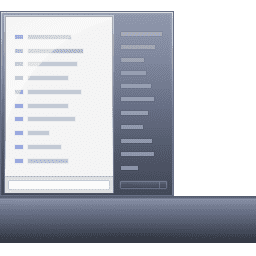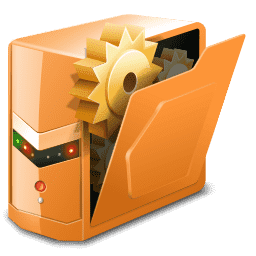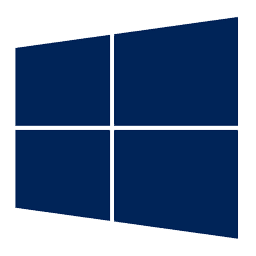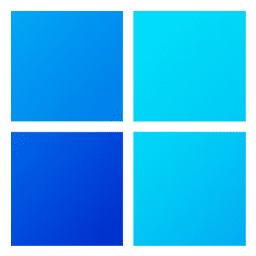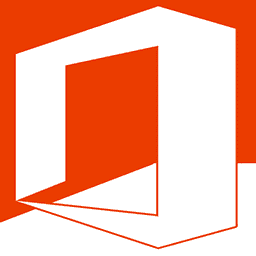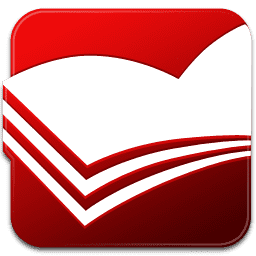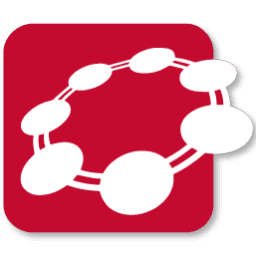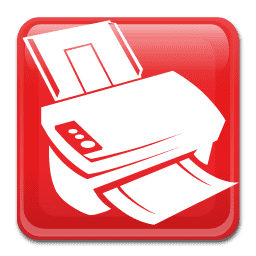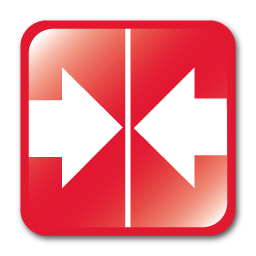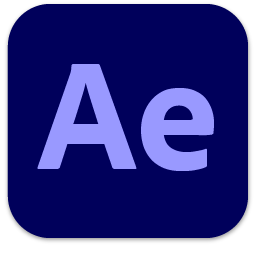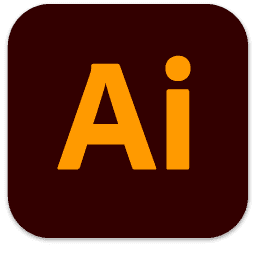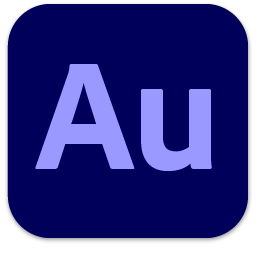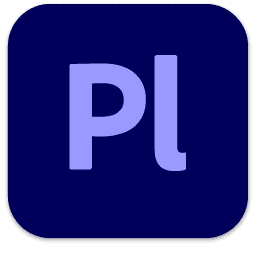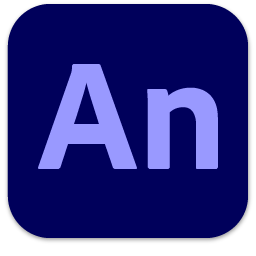Данные и диски ⇒ Stellar Repair for Outlook Technician 9.0.0.0
|

Stellar Repair for Outlook - это продвинутое программное обеспечение для восстановления PST, которое не только восстанавливает поврежденные PST-файлы, но и сжимает и разбивает большие, негабаритные PST-файлы. После восстановления вы можете сохранить весь почтовый ящик в новом пригодном для использования файле PST и импортировать его в Microsoft Outlook.
Особенности:
- Выполняет безопасное извлечение всех компонентов почтового ящика из поврежденного PST
- Позволяет пользователям сжимать восстановленный файл PST перед его сохранением
- Может разделить файл PST на основе почтового идентификатора, размера и даты
- Импортируйте восстановленный PST в Office 365
- Сохраняет электронную почту в формате EML, MSG, RTF, HTML, PDF, DBX или MBOX
- Может сохранить и загрузить информацию о сканировании в виде файла DAT после исправления
- Поддерживает Microsoft Outlook 2019, 2016, 2013, 2010, 2007 и 2003
Find and Repair Corrupt PST to Recover Lost Data
Stellar Repair for Outlook Technician fixes minor as well as significant PST file corruption issues. Irrespective of the severity of damage, the proficient tool repairs PST files in a short span and facilitates recovery of all mailbox data. Additionally, if you’re not aware of the PST file location on the system, you can find PST through the ‘Find’ button. Moreover, you can easily recover accidentally deleted data from the Outlook’s ‘Deleted Items’ folder.
Save in Office 365 & other file formats
This Outlook PST Repair software lets you export the recovered data in Microsoft Office 365 and also provides option to save in other file formats. These are PST, MSG, EML, RTF, HTML, PDF, DBX, and MBOX. While other options directly save data in the selected format; for Office 365, you can export repaired files to Office 365 account by entering valid login credentials.
Compress Outlook PST before Saving
Outlook repair software recovers mailbox contents into a new usable PST that can be directly imported into MS Outlook. Before saving the new PST, the software gives the option to compress it so that it consumes less disk space. This also helps in enhancing memory use and reduces the chances of PST corruption. This feature gives you the following choices for compaction:
- Compress all mail attachments in the new repaired Outlook PST file
- Extract attachments and save them in a new folder in their original form
- Extract attachments, compress them & then save them in a new folder
- Remove all attachments in the repaired PST
- Empty the 'Deleted Items' & 'Junk E-mail' folder in the repaired PST
Split Outlook PST before Saving
If you do not wish to compress the PST but still want to reduce its size in order to avoid chances of it becoming further corrupt, Outlook recovery software lets you split the repaired Outlook PST into two or more smaller units and save them on the disk. Moreover, this feature lets you split the PST according to mail IDs, date or size.
- For splitting 'By Mail ID' you should always select at least one mail Id
- Splitting according to date will create a single PST file which will have data as per the criteria selected by you.
- Splitting by size allows you to split the PST file into many small PST files of preset sizes of 250MB, 1GB, 2GB, 5GB, 7GB and 10GB files
Recover Outlook Calendar Entries
Outlook repair tool gives you four Calendar options to work with – Day, Work Week, Week, and Month. The ‘Day’ option lists all the entries on a particular day from the list of the scanned emails. The ‘Work Week’ option lists all the entries about a workweek (from Monday to Friday). The ‘Week’ option lists all the entries about a week (from Monday to Sunday). The ‘Month’ option lists all the entries of a particular month.
Restore Lost Outlook Contacts
Unlike other Outlook recovery software, Stellar lets you recover lost or deleted Contacts from PST. Once the scanning completes, the contacts of the user mailbox can be previewed by clicking the "Contacts" option from the bottom left of the interface. You can import the contacts along with the repaired Outlook file. The contacts in the Personal Address Book (PAB) need to be imported manually.
Option to Save & Load Scan Information
Users have the option to save and load scan information easily with this software that is devised to repair Outlook files. To do so, users should use ‘Save Scan Info’ and ‘Load Scan Info’ feature respectively. With this, users can reduce the time taken to repair damaged PST files and successfully recover the data items. This is because users do not have to scan the corrupt PST file again.
Option to View and Save Log Report
This Outlook data file repair software gives users the option to view and save the log report of the entire PST file repair process to the desired location. Choose ‘Log Report’ from the ‘View’ menu and then click on ‘Save Log’ in Outlook Repair software dialog box to save the log report. Once saved, users can use it to analyze the PST file repair Outlook process.
Save Files using Naming Convention
In a unique bid, Outlook recovery software lets you save the repaired Outlook PST with specific details like email subject, email date, etc. using the Naming Convention option. You can also use a combination of the email subject and date to save the PST at a desired location on the disk.

ОС: Windows 10, Windows 8/ 8.1, Windows 7, Vista, XP
Скачать программу Stellar Repair for Outlook Technician 9.0.0.0 (31,5 МБ):
с Turbo.to | Oxy name | Nitroflare.com |
Прямая ссылка на скачивание доступна только для группы: VIP-diakov.net
|
Другие новости по теме:
|
|
Комментарии
Mozilla Firefox 134.0.2
От: кри кри
Vlad64, не будет, она только для 10 и 11. На вашу семерку нужен 115.9.1 ESR.
ReIcon v2.1 (Restore Desktop Icon Layouts)
От: кри кри
Я про эту и другие проги от Nenad Nrg, в курсе. Спасибо.
Adobe Photoshop 2025 v26.3 + macOS
От: diakov
Версия с правильным exe-шником без необходимости выхода из учетной записи, в отличии от тех что "гуляют" по сети)
MAGIX VEGAS Pro 16.0 Build 307 | 16.0 Build 424
От: diakov
поправил
MAGIX VEGAS Pro 16.0 Build 307 | 16.0 Build 424
От: Chechaco07
Я понимаю, что время прошло и ПО могло устареть. Но тогда уберите инфу с сайта...
MAGIX VEGAS Pro 16.0 Build 307 | 16.0 Build 424
От: Chechaco07
Почему Яндекс-диск отвечает, что файлы отсутствуют?
Inspire Art AI Image Generator 1.2.2
От: quinaglia
Excelente foto.
Windows 10 PE 19045.5247 Compact
От: dimo70
Спасибо за ответ.
Windows 10 PE 19045.5247 Compact
От: Старый Котяра
У мастера и без наших вопросов дел невпроворот. Попробую Вам ответить из личного опыта. На хорошем "железе" разницы практически никакой.
Windows 10 PE 19045.5247 Compact
От: ААндрей
Благодарю!!!
Windows 10 PE 19045.5247 Compact
От: dimo70
diakov, приветствую мастер, есть WinPE11 с сетью от a7777777. Вы как считаете 10-ка лучше, чем 11?
Fort Firewall 3.15.9
От: heavyg
3.15.10 актуальная версия на сегодняшний день..
Adobe Photoshop 2025 v26.3 + macOS
От: sotikof
Спасибо огромное за помощь, всё работает!
OneCommander Pro 3.95.0 + Portable
От: Х.З.
Вышла 3.95.3.0. Если что, кому срочно нужно Final + Portable + Keys (торрент)
ApowerMirror 1.6.5.2
От: Mansory
работает, ссылка живая