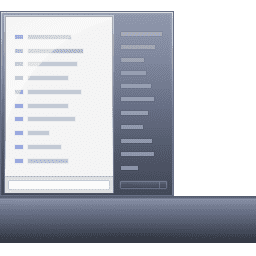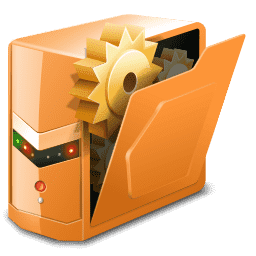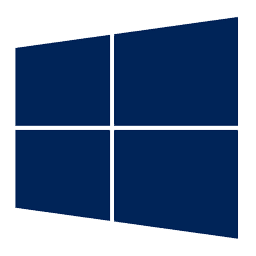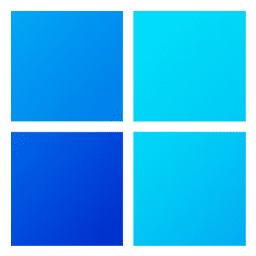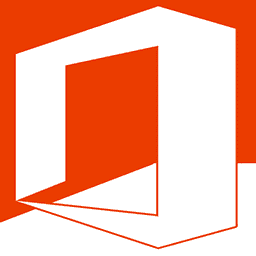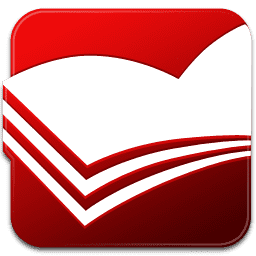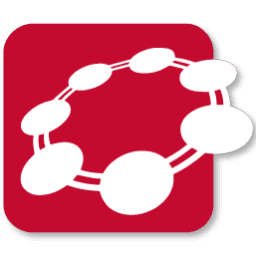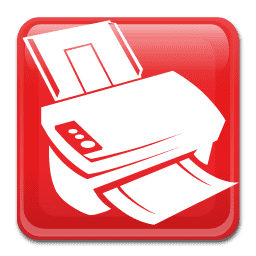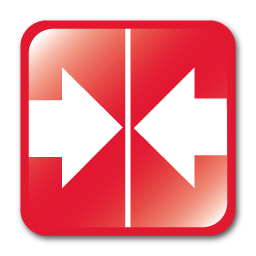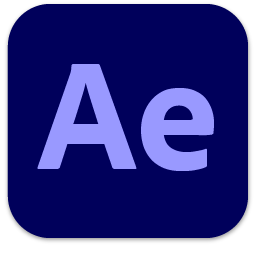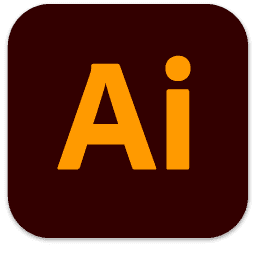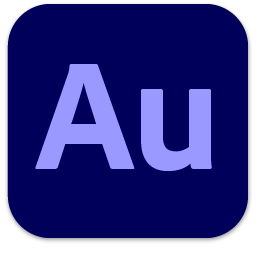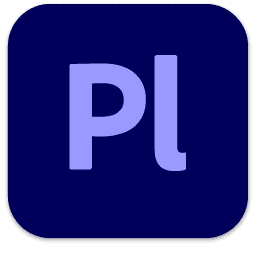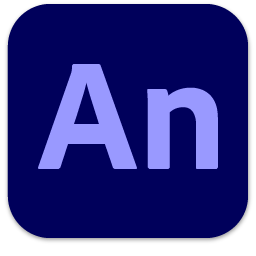Графика ⇒ Firefly AI Support for Adobe Photoshop 24.7
|

Adobe Firefly — это семейство генеративных моделей искусственного интеллекта, созданное компанией Adobe для своего пакета Creative Cloud. Оно призвано обогатить и упростить творческие рабочие процессы в приложениях Adobe за счет нейросетевых инструментов. Firefly обучали на наборе данных изображений из Adobe Stock, работ с открытой лицензией и материалов, находящихся в общественном доступе, авторские права на которые истекли. Adobe гарантирует, что созданные изображения безопасны для коммерческого использования и не нарушают интеллектуальную собственность других людей или брендов.



В настоящее время ИИ Firefly ориентирован на генерацию эффектов для изображений и текста, а одно из главных УТП — изменение и создание изображений с учетом содержания прямо в Photoshop. Firefly поддерживает функцию под названием «Генеративная заливка», которая позволяет менять исходное изображение (добавлять и удалять объекты, менять погоду, форму предметов и т.п.) с учетом перспективы, освещения и стиля. Таким образом можно создавать необходимый контент за секунды, используя естественный язык.


Необходима авторизация в учетной записи Adobe.
Скачать Firefly AI Support for Adobe Photoshop 24.7 от monkrus (45,57 МБ):
с Turbo.net | Oxy.name | Uploadrar.com | Katfile.com | Htfl.net
Прямая ссылка на скачивание доступна только для группы: VIP-diakov.net
|
Другие новости по теме:
|
|
Комментарии
Mozilla Firefox 134.0.2
От: носок
+
FxSound Pro 1.1.27
От: носок
+
Daum PotPlayer 1.7.22.398 Stable
От: носок
+
WinRAR 7.01 Final
От: носок
+
Revo Uninstaller Pro 5.3.5
От: носок
+
Apowersoft Watermark Remover 1.4.19.1 + Portable + Rus
От: кри кри
Большое спасибо.
Mozilla Firefox 134.0.2
От: кри кри
Почитайте пока тут https://support.mozilla.org/ru/kb/polzovateli-firefox-na-windows-7-8-i-81-perevodyat
Windows Activator by Goddy v5.2
От: mamousa
thanks alot
Digiarty AIArty Image Matting 2.2 + Portable
От: Ersin34
Alternatif olarak kullan?labilir. ?cretsiz g?r?n?yor. H?zl? ve ba?ar?l?. Его можно использовать альтернативно. Кажется бесплатно. Быстро и успешно.
JPEGmini Pro 4.1.3.3
От: rsavin
Она сжатые и так не трогает по второму разу. 0 Мб высвечивает
Autorun Organizer 6.0 + Portable
От: Bit
Спасибо!!!
AnyMP4 Video Converter Ultimate 8.5.76
От: cron
Предпочитаю-Any Video Converter Ultimate-это дело, аж "Мосфильм" возмутился! Желающим удачной установки и работы. C.
MAGIX VEGAS Pro 22.0.0.237
От: zofree
СПАСИБО, попробую!!
The Bat! Professional 11.4.1
От: xJoker
Спасибо! С uploadrar качаю!
DaVinci Resolve Studio Studio 19.1.3 Build 7
От: TR38
Hello, the installation requires a CD, install msi. How can I solve it? Thank you.