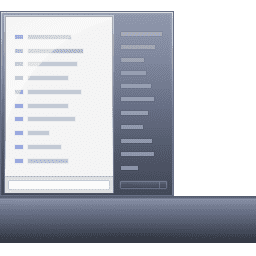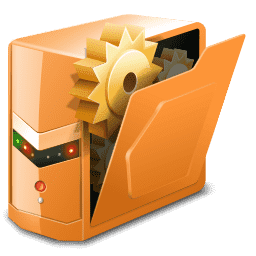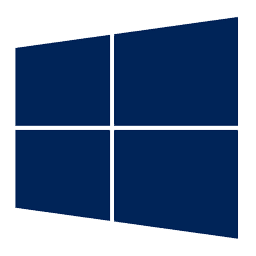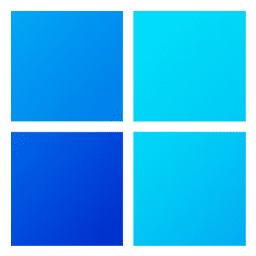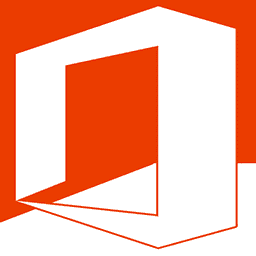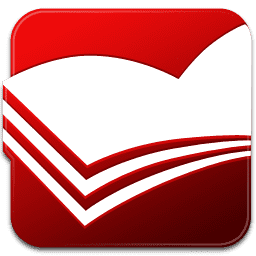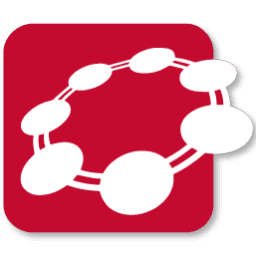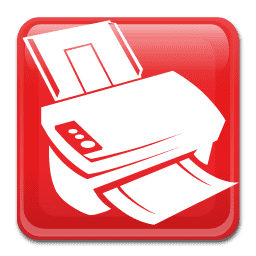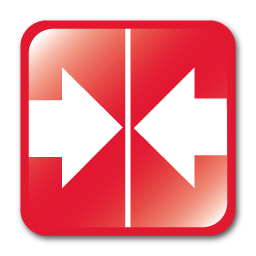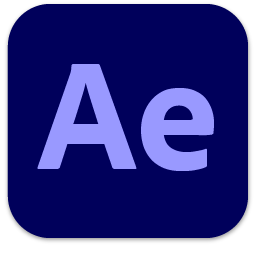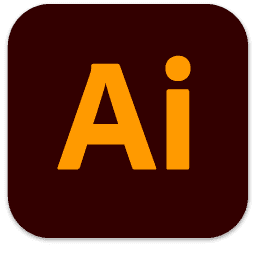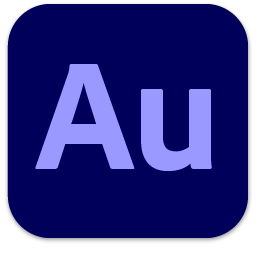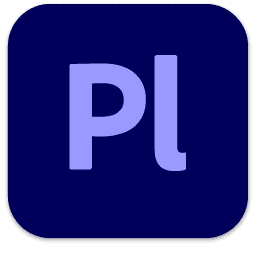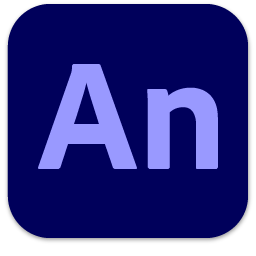Мультимедиа ⇒ Smith Micro Moho Pro 12.2.0.21774
|

Moho, ранее известная как Anime Studio Pro, — профессиональная версия одной из лучших программ для создания качественной 2D анимации. Данная программа идеально подходит для профессионалов, ищущих более эффективную альтернативу для создания анимации без утомительной детальной покадровой обработки. С интуитивно понятным интерфейсом и библиотекой готовых персонажей и дополнительных объектов (мультипликационные объекты, фоны, картинки и т.д.) программа предоставляет продвинутые анимационные инструменты и эффекты, которые повысят скорость создания анимации.
Программа объединяет в себе новейшие функции с мощными технологиями для создания уникальных анимаций цифровыми художниками. Для создания анимации вы сможете использовать библиотеку объектов и встроенные инструменты для создания собственных объектов. Программа поддерживает работу со слоями. Готовый проект вы сможете сохранить в качестве видео-ролика, графического изображения или SWF-файла.
Возможности программы:
• Добавление специальных эффектов к вашим анимациям
• Сохранение видео и анимации в различные форматы
• Создание анимаций используя несколько технологий, сохраняющих ваше время
• Создание скелета с помощью уникальной технологии основанной на построении костей
• Поддержка создания слоев
• Анимация отдельных точек на объекте
• Поддержка документов Adobe Photoshop
• Встроенный секвенсор
• Скриптинг с помощью LUA 5.1
• Встроенная библиотека визуальных объектов
• Полная поддержка импорта и экспорта HD видео файлов
• Имитация физики: управление взаимодействием объектов, с возможностью настройки плотности, гравитации, трения, и упругости.
• Создание трехмерных объектов на основе двухмерных.
• Инструменты анимации кривых
• Загрузка файлов в Интернет при помощи Stuffit Connect облегчает совместную работу над проектами
• Возможность импорта сцен из Poser для комбинирования 3D и 2D анимации.
• Возможности упорядочивания файлов проекта.

Изменения в версии 12.2:
? Moho™ now supports the Microsoft’s new Surface Studio and Surface Dial.
Five new modes have been included to use the Surface Dial off and onscreen: Undo, Zoom, Rotation, Smart Bone, Stroke Width and the new overlay Timeline, which allows to navigate in time and animate using the entire screen.
? In addition to English, Spanish, French, German and Chinese, Moho™ is now localized also in Japanese.
? PRO — New Layer Comps window allows to create and edit Layer Comps much quicker.
? PRO — Layer Comps now can be used as Timeline visibility sets, allowing to use Layer Comps as sets of layers to show in the Timeline.
? PRO — Switch layers inside a group layer with physics enabled now display a Physics tab in the Layer Settings dialog.
? When zooming with the mouse wheel, zoom in and out to the cursor position.
? PRO — In the Layers window, the context menu for a layer that has an embedded layer script will now display an option to "Reveal Embedded Layer Script" in the Finder/Explorer. If the layer has an HSV modifier image, there will be an option to "Reveal HSV Modifier Image" in the Finder/Explorer.
? PRO — Added lua scripting method for layers: bool IsIncludedInFlexiBoneSubset(int32 boneID).
Returns true if the boneID is in the flexi-bone subset.
? Added new "Always create XMP file for document" preference setting to the Document preferences. When this is selected every time you save a Moho project an xmp file will be saved with it even if there are no tags or comments set in the project settings, or the preference to "Always save XMP metadata for document assets" is set and there are no external assets referenced by the project.
? When you right-click a child of a switch layer in the Layers window, there is now an option to make that layer the active child. This is in addition to the previous functionality that allows you to alt-click a child to make it the active child. This was added because it is more obvious to those who haven't read about the alt-click functionality.
? In the Actions window you can now select a "--Mainline--" item to activate the mainline when you right-click an action other than the mainline.
? PRO — Added scripting accessors for setting the search filter in the Layers window.
? If startup document preferences are set to No Document, ensure default tools window doesn't grow too large for smaller monitors.
? PRO — Lua console window was not allowing scrolling all the way to the end of displayed text.
? A text layer converted to a vector layer no longer loses its original name.
? Fixed a bug in which Motion blur caused strokes to be less precise than they would be without motion blur.
? Fixed a bug that didn’t allow to set relative cycle keyframes if a layer was shifted in the sequencer.
? Timeline now shows new keyframes when using the Select Point tool's Split Curve command.
? Fixed a crash that happened when the first item in the tools list in the Preferences was removed.
? Fixed Bug where sometimes PSD layers were lost.
? Alt-click layer visibility now works even if the layer was not already selected.
? Fixed a problem that made hard to view tooltips when using a stylus.
? Fixed a bug where a duplicated vector layers didn’t show Bezier handles
? Fixed a bug in which docked windows were not always checkmarked as docked on the Windows menu -> Docking sub-menu.
? Crash when expanding or collapsing a group layer with certain masking conditions.
? Fixed a problem with updating the Scripts menu when scripts are reloaded and scripts were added, removed, or moved.
? There was a problem updating the display of the Text tab of the Layer Settings dialog when the window is brought up via the Window menu. It’s fixed now.
? When settings entered into the Project Settings are outside the accepted ranges for the value, there will now be an alert that indicates this condition if you try to click OK to save those changes. The invalid values are corrected to fit within the allowed range.
? When Duplicate is selected to duplicate a layer in the Layers window the new layer will now be given a default name that is guaranteed to be unique within its group.
? Allow user content folder to be overridden from the shared application preferences
? Fixed a problem with relative path handling in the Library if preferences were reset after having added custom locations to the Library.
Five new modes have been included to use the Surface Dial off and onscreen: Undo, Zoom, Rotation, Smart Bone, Stroke Width and the new overlay Timeline, which allows to navigate in time and animate using the entire screen.
? In addition to English, Spanish, French, German and Chinese, Moho™ is now localized also in Japanese.
? PRO — New Layer Comps window allows to create and edit Layer Comps much quicker.
? PRO — Layer Comps now can be used as Timeline visibility sets, allowing to use Layer Comps as sets of layers to show in the Timeline.
? PRO — Switch layers inside a group layer with physics enabled now display a Physics tab in the Layer Settings dialog.
? When zooming with the mouse wheel, zoom in and out to the cursor position.
? PRO — In the Layers window, the context menu for a layer that has an embedded layer script will now display an option to "Reveal Embedded Layer Script" in the Finder/Explorer. If the layer has an HSV modifier image, there will be an option to "Reveal HSV Modifier Image" in the Finder/Explorer.
? PRO — Added lua scripting method for layers: bool IsIncludedInFlexiBoneSubset(int32 boneID).
Returns true if the boneID is in the flexi-bone subset.
? Added new "Always create XMP file for document" preference setting to the Document preferences. When this is selected every time you save a Moho project an xmp file will be saved with it even if there are no tags or comments set in the project settings, or the preference to "Always save XMP metadata for document assets" is set and there are no external assets referenced by the project.
? When you right-click a child of a switch layer in the Layers window, there is now an option to make that layer the active child. This is in addition to the previous functionality that allows you to alt-click a child to make it the active child. This was added because it is more obvious to those who haven't read about the alt-click functionality.
? In the Actions window you can now select a "--Mainline--" item to activate the mainline when you right-click an action other than the mainline.
? PRO — Added scripting accessors for setting the search filter in the Layers window.
? If startup document preferences are set to No Document, ensure default tools window doesn't grow too large for smaller monitors.
? PRO — Lua console window was not allowing scrolling all the way to the end of displayed text.
? A text layer converted to a vector layer no longer loses its original name.
? Fixed a bug in which Motion blur caused strokes to be less precise than they would be without motion blur.
? Fixed a bug that didn’t allow to set relative cycle keyframes if a layer was shifted in the sequencer.
? Timeline now shows new keyframes when using the Select Point tool's Split Curve command.
? Fixed a crash that happened when the first item in the tools list in the Preferences was removed.
? Fixed Bug where sometimes PSD layers were lost.
? Alt-click layer visibility now works even if the layer was not already selected.
? Fixed a problem that made hard to view tooltips when using a stylus.
? Fixed a bug where a duplicated vector layers didn’t show Bezier handles
? Fixed a bug in which docked windows were not always checkmarked as docked on the Windows menu -> Docking sub-menu.
? Crash when expanding or collapsing a group layer with certain masking conditions.
? Fixed a problem with updating the Scripts menu when scripts are reloaded and scripts were added, removed, or moved.
? There was a problem updating the display of the Text tab of the Layer Settings dialog when the window is brought up via the Window menu. It’s fixed now.
? When settings entered into the Project Settings are outside the accepted ranges for the value, there will now be an alert that indicates this condition if you try to click OK to save those changes. The invalid values are corrected to fit within the allowed range.
? When Duplicate is selected to duplicate a layer in the Layers window the new layer will now be given a default name that is guaranteed to be unique within its group.
? Allow user content folder to be overridden from the shared application preferences
? Fixed a problem with relative path handling in the Library if preferences were reset after having added custom locations to the Library.
ОС: Windows 7, 8.1, 10 — 64-bit
Скачать программу Smith Micro Moho Pro 12.2.0.21774 (393,31 МБ):
Вам закрыт доступ к данной инфомарции или блок был удален по требованию правообладателя. Для того, что бы получить доступ, вам необходимо выполнить Авторизацию на сайте
|
Другие новости по теме:
|
|
Комментарии
Prima Cartoonizer 5.4.1 / One 2.8.6
От: TheSemenchik
Здравствуйте. Поставил новую винду, а скачать по этим ссылкам не возможно. Они все не рабочие. С Turbobit.net качалось через IDM написало 40 минут и
Topaz Gigapixel AI 8.2.2
От: photovs
ПОРТАБЛЕ ВЕРСИЯ КОГДА БУДЕТ
Ontrack EasyRecovery Technician / Toolkit 16.0.0.8
От: xyax
онтрак лучшая из восстановителей! не знаю как но она реально восстанавливает файлы
Revo Registry Cleaner Pro 1.2.5
От: diakov
не нужно
Revo Registry Cleaner Pro 1.2.5
От: mike_123
Thank you for Revo Registry Cleaner Pro 1.2.5 Please explain the comment about the subscription update. Is there anything that should be done about
Windows 7 SP1 with Update [7601.27520]
От: vidio
СПАСИБОЧКИ !
Activation Program 1.03
От: vidio
СПАСИБО!
AOMEI Backupper 7.4.2 Professional / Server / Technician / Technician Plus + Portable + WinPE
От: softlopes
tanks !!
Zaycev.net – музыка v6.3.6
От: Super.Vinni56
11.2.0 новая версия будет?
Revo Registry Cleaner Pro 1.2.5
От: mike_123
Revo Registry Cleaner Pro 1.2.5 released.
Windows Movie Maker 2025 v9.9.9.16
От: OlVas
которую закачивать? не идут..
AIDA64 Extreme | Engineer | Business Edition | Network Audit 7.60.7300
От: BOX777
Спасибо Спасибо
Activation Program 1.03
От: buni2007
Спасибо за публикацию, но уже версия 1.04. Комментарий Ratiborus: При активации на 4085 лет из системы удаляются записи о KMS сервере, а как мы
Activation Program 1.03
От: VahidTr
набираем PowerShell. Быстрая активация Windows и Оffice из командной строки Windows, , И набираем irm https://get.activated.win | iex.
Adobe Illustrator 2025 v29.3
От: dniitall
I have 2025 in my firewall. But now I noticed it doesn't work. When I turn off internet completely, the program works. I've tried to find the